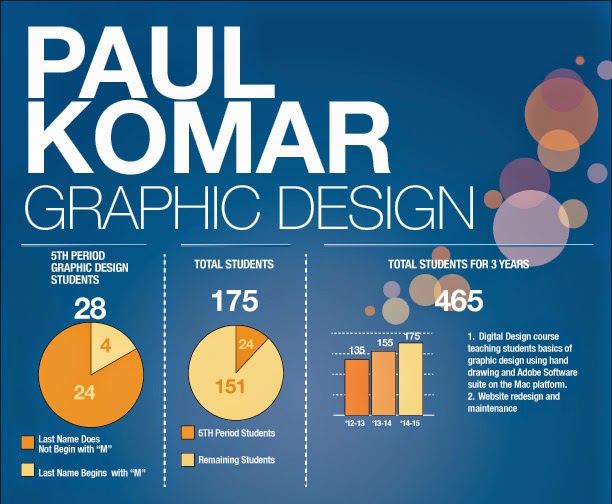50 Points for a Logo
50 Points for a T-Shirt Design (find templates online)
period#_lastname_firstname_14x
Class:
We have received a "request" from a client for a logo and a t-shirt design. You will produce a file that contains both the logo and t-shirt design in the same file. You will need to go to the internet and search for a t-shirt template to use.
Below is a request from a client.
I'm writing from the University of Arizona's Sky School, a new environmental education program based at the Mt. Lemmon summit (check us out at https://skyschool.arizona.edu/). We are hoping to have a t-shirt available for sale during our programs with artwork relevant to our educational programs and the unique Sky Island environment. We're ready to move ahead, and are hoping that one of your classes or some set of students would be interested in contributing some work for a contest. We could provide an astrophotography image from the Mt Lemmon telescopes as a prize for the winner. We're hoping to have something printable by the end of February.
Requirements:
- front side only (back side will be UA Science: Sky School logo)
- black and white only; must reproduce well
- artwork should capture unique aspects of Sky Island environment (example content: mountains, view of Tucson, night sky, native wildlife / plants)
- artwork must be interesting / fun enough that an average 14-18 year old would think it was worth purchasing
- any animals / plants featured must be plausible and reasonably realistic (no thirty foot tall bears fighting a swarm of alligators) but creative placement of wildlife and plants is fine
We've been discussing possible designs... one possibility was a mountain skyline, featuring a student looking through a telescope with a bear nearby. That's just one possibility. We're really open to anything that has a 'wow' factor and is connected to Mt. Lemmon.