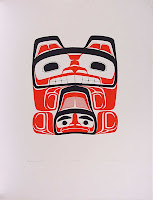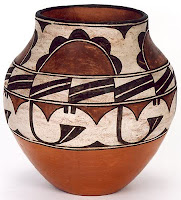Submit an MP3 15seconds max!
Your teacher will come around and give you 10 points for a cleaned up computer. All files you need in the Documents folder and all files cleaned off of the Desktop/Download folder.
Your teacher will also give you 10 points for updating your "website".
You will experiment with Garageband to make your own 15 second MP3 music.
Step 1: Open Garageband. Choose any of the projects but I will show you how to do "Hip Hop" choice.


Step 3: See how I dragged a loop over but I had to scroll down on the tracks so that it would work. Now just start layering tracks. Have fun.
Step 5: Be sure you give it the name of Period#_last_first_11x, choose MP3 as the format and remember where you saved it. Put the MP3 into the Mr. Komar Dropbox.